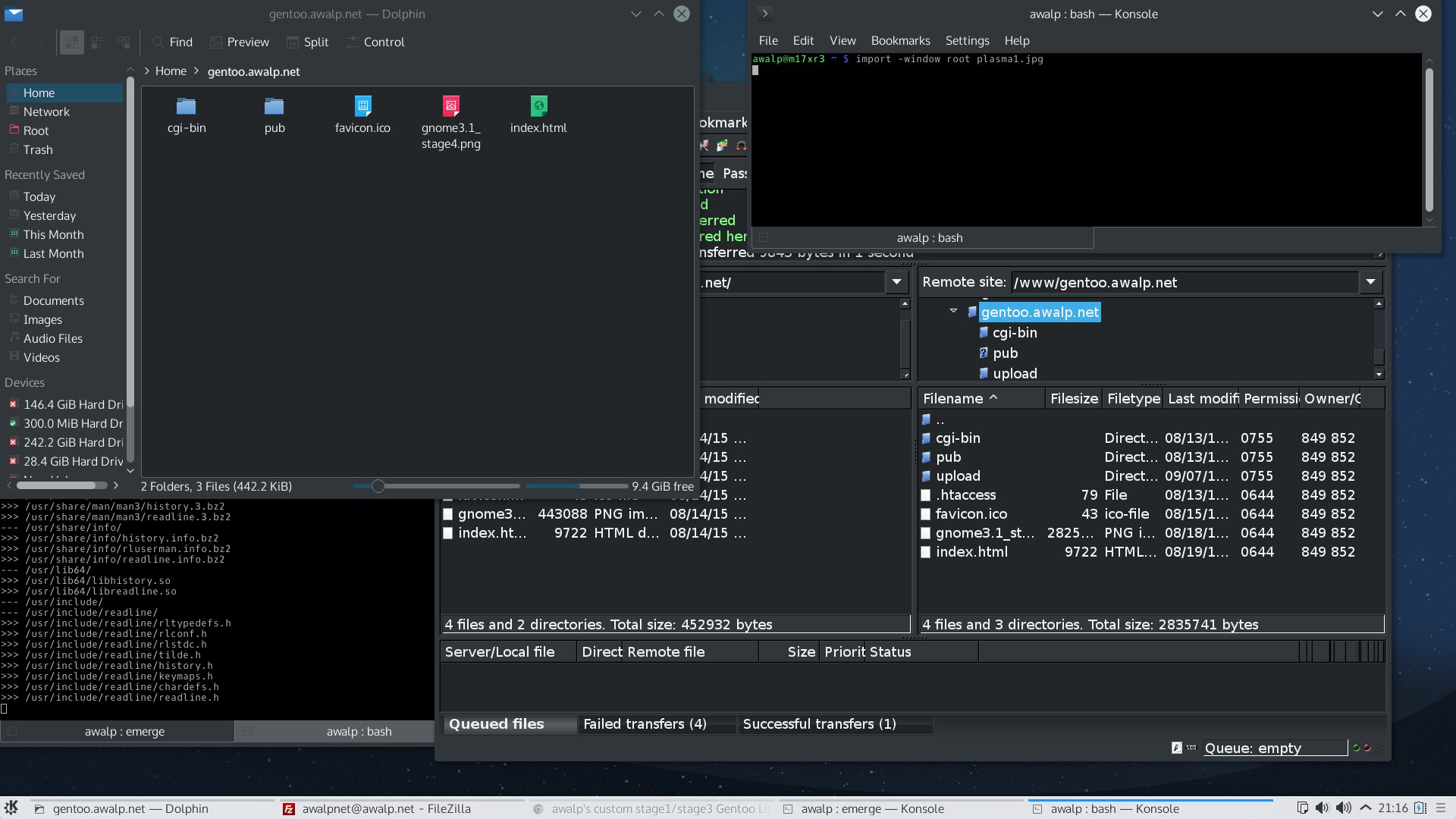

| /pub/ |
| /pub/ | awalp_releases |
| /pub/ | awalp_releases/ | amd64/ |
| /pub/ | awalp_releases/ | amd64/ | corei7_current_stage3/ |
| /pub/ | awalp_releases/ | amd64/ | corei7_current_stage3/ | corei7-stage3-amd64-2011XXXX.tar.xz |
| /pub/ | awalp_releases/ | amd64/ | core2_current_stage3/ |
| /pub/ | awalp_releases/ | amd64/ | core2_current_stage3/ | core2-stage3-amd64-2011XXXX.tar.xz |
| /pub/ | awalp_releases/ | amd64/ | corei7_gnome3.1_current_stage4/ |
| /pub/ | awalp_releases/ | amd64/ | corei7_current_gnome3.1_stage4/ | corei7-gnome3.1-stage4-2011XXXX.tar.xz |
| /pub/ | awalp_releases/ | amd64/ | core2-gnome3.1-current_stage4/ |
| /pub/ | awalp_releases/ | amd64/ | corei7_current_stage1/ |
| /pub/ | awalp_releases/ | amd64/ | corei7-avx_current_stage3/ |
| /pub/ | awalp_releases/ | amd64/ | corei7-avx_current_stage1/ |
| /pub/ | awalp_releases/ | amd64/ | core2_current_stage3/ |
| /pub/ | awalp_releases/ | amd64/ | core2_current_stage1/ |
| /pub/ |
| /pub/ | gentoo_generic/ |